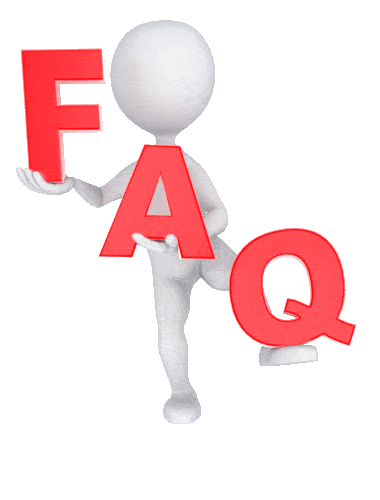- +
-
 PREPAID SIM CARDS
+
PREPAID SIM CARDS
+Buy Any Prepaid Israeli SIM Card for only $15 with
FREE shipping worldwide.Ordering your Israeli sim is fast and easy.
1. Click the sim cards above to Review the plans offered and Select a Company (provider).
2. Choose your Topup Plan and select the start date, (the day you land in Israel)
3. Pay and checkout with Paypal or Credit Card.
We will schedule the Top-up activation after processing your order and ship your sim straight away.The SIM card is yours to keep and will stay valid forever as long as a call or text message is either sent or receive
once per year, Incoming calls and sms are always free.We recommend using Cellcom, Cellcom offers 1500 Minutes for international calls with the 30 day unlimited plan + 200GB, countries included are USA, Canada, India, Thailand, Chine.
For cheap international calls you can add credit with 012Smile, to view all the shipping and pickup options click here
Cellcom is the largest provider in Israel & the only provider that offers International calls, we guaranty "Cellcom" to work with any unlocked Cellphone for all services, If you are unsure whether your phone is compatible or which provider is better go with Cellcom. -
Refill SIM - TopUp
+
Here you can refill credits or buy a plan for any Prepaid Israeli SIM card.
This Topup service is available for all Israeli prepaid SIM cards, even for sim cards purchased elsewhere !The refill will be activated remotely to your prepaid account balance within 3 hours or at a later date if chosen, all orders placed on Saturday or Israeli holidays will get processed within one hour after the holiday is over in Israel.
- Virtual Number +
-
Phones
+
Phone + SIM Card
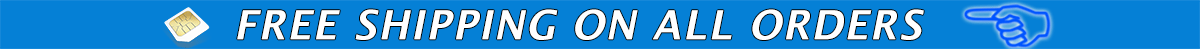
-
SIM CARD CASES
+
-
Modems
+
WIFI MODEM
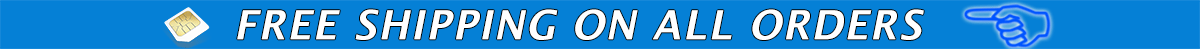
-
Information
+